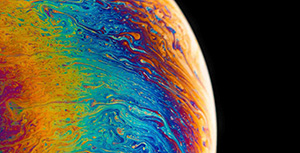背景
跨地区迁移了所有的服务器和数据库,其中某一台机器上的Nginx服务无法重启和停止。杀掉进程,进程守护又会启动新的子进程。查看进程显示如下
[root@docker ~]# ps -ef | grep nginx
root 7180 2240 0 23:37 ? 00:00:00 nginx: master process nginx -g daemon off;
chrony 7181 7180 0 23:37 ? 00:00:00 nginx: worker process
chrony 7182 7180 0 23:37 ? 00:00:00 nginx: worker process
chrony 7183 7180 0 23:37 ? 00:00:00 nginx: worker process
chrony 7184 7180 0 23:37 ? 00:00:00 nginx: worker process
chrony 7185 7180 0 23:37 ? 00:00:00 nginx: worker process
chrony 7186 7180 0 23:37 ? 00:00:00 nginx: worker process
chrony 7187 7180 0 23:37 ? 00:00:00 nginx: worker process
chrony 7188 7180 0 23:37 ? 00:00:00 nginx: worker process
root 7201 3840 0 23:37 pts/0 00:00:00 grep --color=auto nginx过程
# 使用指令停止Nginx
nginx -s stop
# 平滑关闭Nginx
nginx -s quit
# 使用pkill命令终止所有Nginx进程
pkill nginx
# 强制终止
kill -9 7181
# 脚本终止
#!/bin/bash
# 查找所有Nginx进程的PID
nginx_pids=$(pgrep nginx)
if [ -z "$nginx_pids" ]; then
echo "No nginx process found."
else
echo "Killing the following nginx processes: $nginx_pids"
# 强制终止所有Nginx进程
kill -9 $nginx_pids
fi
# 强制终止进程显示:
[root@docker ]# nginx -s stop
nginx: [alert] kill(30338, 15) failed (3: No such process思考
Nginx进程已经终止
在发送停止Nginx信号之前,该Nginx的进程可能已经终止或者崩溃了。
PID文件不准确
Nginx 依赖其 PID 文件(通常位于 /usr/local/nginx/logs/nginx.pid 或 /var/run/nginx.pid)来记录主进程的 PID。如果 PID 文件中的 PID 不准确或不存在,Nginx 将无法找到正确的进程,所以失败。
解决
# 手动将daemon off的进程ID 7181写入PID文件内
echo "7181" > /usr/local/nginx/logs/nginx.pid
# 停止Nginx
nginx - s stop