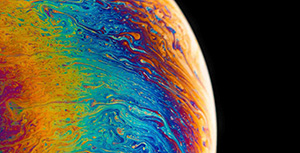1、简介
smem是一个工具,可以提供大量关于 Linux 系统内存使用情况的报告。与现有工具不同,smem 可以报告比例集大小 (PSS),它更有意义地表示虚拟内存系统中库和应用程序使用的内存量。
由于大部分物理内存通常在多个应用程序之间共享,因此称为常驻集大小 (RSS) 的内存使用标准度量将大大高估内存使用。相反,PSS 衡量每个应用程序在每个共享区域中的公平份额,以给出一个现实的衡量标准。
2、Smem功能
- 系统概览列表
- 按进程、映射、用户输出
- 按进程、映射或用户过滤输出
- 来自多个数据源的可配置列
- 可配置的输出单位和百分比
- 可配置的标题和总计
- 从/proc读取实时数据
- 从目录镜像或压缩 tarball 中读取数据快照
- 用于嵌入式系统的轻量级捕获工具
- 内置图表生成
3、安装
3.1 RHEL/CentOS
[root@Laifu-Blog ~]#yum install smem python-matplotlib -y
3.2 Fedora
$ sudo dnf install smem
$ sudo dnf install python-matplotlib
3.3 Debian/Ubuntu
$ sudo apt-get install smem
$ sudo apt-get install python-matplotlib
4、使用
4.1 不带任何参数
安装完成后,只需在终端上触发以下命令即可测量内存使用情况
[root@Laifu-Blog ~]#smem
PID User Command Swap USS PSS RSS
14730 root sleep 60 0 124 145 648
1385 root /sbin/agetty --keep-baud 11 0 140 166 864
1386 root /sbin/agetty --noclear tty1 0 144 169 856
655 root /usr/sbin/acpid 0 148 179 532
659 libstoragemgmt /usr/bin/lsmd -d 0 184 205 848
1171 root /usr/sbin/atd -f 0 232 264 1052
405 root /usr/sbin/lvmetad -f 0 324 360 1288
990 root /usr/sbin/rshim 0 340 368 956
555 root /sbin/auditd 0 528 551 1088
16198 mysql /bin/sh /usr/bin/mysqld_saf 0 460 684 1884
1174 root /usr/sbin/crond -n 0 676 713 1628
27854 root nginx: master process /usr/ 0 376 812 2408
1480 root /usr/local/qcloud/stargate/ 0 776 816 1688
1204 root /bin/bash /usr/local/sa/age 0 604 826 2020
413 root /usr/lib/systemd/systemd-ud 0 780 835 1848
654 ntp /usr/sbin/ntpd -u ntp:ntp - 0 900 1023 2360
650 dbus /usr/bin/dbus-daemon --syst 0 872 1040 2408
644 root /usr/lib/systemd/systemd-lo 0 1124 1158 2104
1431 root /usr/sbin/sshd -D 0 1040 1765 4360
922 root /sbin/dhclient -q -lf /var/ 0 2084 2087 2268
··········
4.2 以MB为单位显示输出
默认情况下,内存使用输出显示KB可能会混淆的内容,添加 k 选项和 smem 以获取输出MB
[root@Laifu-Blog ~]#smem -k
PID User Command Swap USS PSS RSS
17173 root sleep 60 0 120.0K 141.0K 644.0K
1385 root /sbin/agetty --keep-baud 11 0 140.0K 167.0K 864.0K
1386 root /sbin/agetty --noclear tty1 0 144.0K 169.0K 856.0K
655 root /usr/sbin/acpid 0 148.0K 190.0K 532.0K
659 libstoragemgmt /usr/bin/lsmd -d 0 184.0K 205.0K 848.0K
1171 root /usr/sbin/atd -f 0 232.0K 265.0K 1.0M
405 root /usr/sbin/lvmetad -f 0 324.0K 362.0K 1.3M
990 root /usr/sbin/rshim 0 340.0K 368.0K 956.0K
555 root /sbin/auditd 0 528.0K 551.0K 1.1M
16198 mysql /bin/sh /usr/bin/mysqld_saf 0 460.0K 684.0K 1.8M
1174 root /usr/sbin/crond -n 0 676.0K 714.0K 1.6M
27854 root nginx: master process /usr/ 0 376.0K 813.0K 2.4M
1480 root /usr/local/qcloud/stargate/ 0 776.0K 816.0K 1.6M
1204 root /bin/bash /usr/local/sa/age 0 604.0K 827.0K 2.0M
413 root /usr/lib/systemd/systemd-ud 0 780.0K 839.0K 1.8M
654 ntp /usr/sbin/ntpd -u ntp:ntp - 0 900.0K 1.0M 2.3M
650 dbus /usr/bin/dbus-daemon --syst 0 888.0K 1.0M 2.4M
644 root /usr/lib/systemd/systemd-lo 0 1.1M 1.1M 2.1M
1431 root /usr/sbin/sshd -D 0 1.0M 1.8M 4.3M
922 root /sbin/dhclient -q -lf /var/ 0 2.0M 2.0M 2.2M
14665 root -bash 0 1.9M 2.2M 3.4M
1 root /usr/lib/systemd/systemd -- 0 2.3M 2.5M 3.7M
14663 root sshd: root@pts/0 0 2.0M 2.9M 5.6M
26098 root barad_agent 0 4.2M 5.3M 7.4M
3600 root /usr/local/qcloud/tat_agent 0 5.6M 5.6M 5.6
·····················
4.3 显示总内存使用情况
要使用 smem 获取总内存,请添加t选项
[root@Laifu-Blog ~]#smem -kt
PID User Command Swap USS PSS RSS
17895 root sleep 60 0 128.0K 149.0K 652.0K
1385 root /sbin/agetty --keep-baud 11 0 140.0K 167.0K 864.0K
1386 root /sbin/agetty --noclear tty1 0 144.0K 169.0K 856.0K
655 root /usr/sbin/acpid 0 148.0K 190.0K 532.0K
659 libstoragemgmt /usr/bin/lsmd -d 0 184.0K 205.0K 848.0K
1171 root /usr/sbin/atd -f 0 232.0K 265.0K 1.0M
405 root /usr/sbin/lvmetad -f 0 324.0K 362.0K 1.3M
990 root /usr/sbin/rshim 0 340.0K 368.0K 956.0K
555 root /sbin/auditd 0 528.0K 551.0K 1.1M
16198 mysql /bin/sh /usr/bin/mysqld_saf 0 460.0K 684.0K 1.8M
1174 root /usr/sbin/crond -n 0 676.0K 714.0K 1.6M
27854 root nginx: master process /usr/ 0 376.0K 813.0K 2.4M
1480 root /usr/local/qcloud/stargate/ 0 776.0K 816.0K 1.6M
1204 root /bin/bash /usr/local/sa/age 0 604.0K 827.0K 2.0M
413 root /usr/lib/systemd/systemd-ud 0 780.0K 839.0K 1.8M
654 ntp /usr/sbin/ntpd -u ntp:ntp - 0 900.0K 1.0M 2.3M
650 dbus /usr/bin/dbus-daemon --syst 0 888.0K 1.0M 2.4M
644 root /usr/lib/systemd/systemd-lo 0 1.1M 1.1M 2.1M
1431 root /usr/sbin/sshd -D 0 1.0M 1.8M 4.3M
922 root /sbin/dhclient -q -lf /var/ 0 2.0M 2.0M 2.2M
14665 root -bash 0 1.9M 2.2M 3.4M
1 root /usr/lib/systemd/systemd -- 0 2.3M 2.5M 3.7M
14663 root sshd: root@pts/0 0 2.0M 2.9M 5.6M
26098 root barad_agent 0 4.2M 5.3M 7.4M
··························
4.4 按用户展示内存使用情况
我们可以根据用户对内存使用情况进行排序
[root@Laifu-Blog ~]#smem -uk
User Count Swap USS PSS RSS
libstoragemgmt 1 0 184.0K 205.0K 848.0K
ntp 1 0 900.0K 1.0M 2.3M
dbus 1 0 888.0K 1.0M 2.4M
polkitd 1 0 7.9M 8.2M 10.0M
mysql 2 0 122.0M 122.4M 125.1M
root 38 0 616.7M 659.0M 767.6M
4.5 报告系统范围的内存使用情况
[root@Laifu-Blog ~]#smem -wk
Area Used Cache Noncache
firmware/hardware 0 0 0
kernel image 0 0 0
kernel dynamic memory 1.0G 985.4M 74.7M
userspace memory 789.5M 100.4M 689.0M
free memory 149.3M 149.3M 0
4.6 以百分比显示内存使用情况
[root@Laifu-Blog ~]#smem -p
PID User Command Swap USS PSS RSS
19360 root sleep 60 N/A 0.01% 0.01% 0.03%
1385 root /sbin/agetty --keep-baud 11 N/A 0.01% 0.01% 0.04%
1386 root /sbin/agetty --noclear tty1 N/A 0.01% 0.01% 0.04%
655 root /usr/sbin/acpid N/A 0.01% 0.01% 0.03%
659 libstoragemgmt /usr/bin/lsmd -d N/A 0.01% 0.01% 0.04%
1171 root /usr/sbin/atd -f N/A 0.01% 0.01% 0.05%
405 root /usr/sbin/lvmetad -f N/A 0.02% 0.02% 0.06%
990 root /usr/sbin/rshim N/A 0.02% 0.02% 0.05%
555 root /sbin/auditd N/A 0.03% 0.03% 0.05%
16198 mysql /bin/sh /usr/bin/mysqld_saf N/A 0.02% 0.03% 0.09%
1174 root /usr/sbin/crond -n N/A 0.03% 0.03% 0.08%
27854 root nginx: master process /usr/ N/A 0.02% 0.04% 0.12%
1480 root /usr/local/qcloud/stargate/ N/A 0.04% 0.04% 0.08%
1204 root /bin/bash /usr/local/sa/age N/A 0.03% 0.04% 0.10%
413 root /usr/lib/systemd/systemd-ud N/A 0.04% 0.04% 0.09%
654 ntp /usr/sbin/ntpd -u ntp:ntp - N/A 0.04% 0.05% 0.12%
650 dbus /usr/bin/dbus-daemon --syst N/A 0.04% 0.05% 0.12%
644 root /usr/lib/systemd/systemd-lo N/A 0.05% 0.06% 0.10%
1431 root /usr/sbin/sshd -D N/A 0.05% 0.09% 0.21%
922 root /sbin/dhclient -q -lf /var/ N/A 0.10% 0.10% 0.11%
14665 root -bash N/A 0.10% 0.11% 0.17%
1 root /usr/lib/systemd/systemd -- N/A 0.12% 0.12% 0.19%
14663 root sshd: root@pts/0 N/A 0.10% 0.14% 0.28%
26098 root barad_agent N/A 0.21% 0.26% 0.37%
····················
4.7 smem数值输出
[root@Laifu-Blog ~]#smem -nk
PID User Command Swap USS PSS RSS
19837 0 sleep 60 0 124.0K 145.0K 648.0K
1385 0 /sbin/agetty --keep-baud 11 0 140.0K 167.0K 864.0K
1386 0 /sbin/agetty --noclear tty1 0 144.0K 169.0K 856.0K
655 0 /usr/sbin/acpid 0 148.0K 190.0K 532.0K
659 998 /usr/bin/lsmd -d 0 184.0K 205.0K 848.0K
1171 0 /usr/sbin/atd -f 0 232.0K 265.0K 1.0M
405 0 /usr/sbin/lvmetad -f 0 324.0K 362.0K 1.3M
990 0 /usr/sbin/rshim 0 340.0K 368.0K 956.0K
555 0 /sbin/auditd 0 528.0K 551.0K 1.1M
16198 27 /bin/sh /usr/bin/mysqld_saf 0 460.0K 684.0K 1.8M
1174 0 /usr/sbin/crond -n 0 676.0K 714.0K 1.6M
27854 0 nginx: master process /usr/ 0 376.0K 813.0K 2.4M
1480 0 /usr/local/qcloud/stargate/ 0 776.0K 816.0K 1.6M
1204 0 /bin/bash /usr/local/sa/age 0 604.0K 827.0K 2.0M
413 0 /usr/lib/systemd/systemd-ud 0 780.0K 839.0K 1.8M
654 38 /usr/sbin/ntpd -u ntp:ntp - 0 900.0K 1.0M 2.3M
650 81 /usr/bin/dbus-daemon --syst 0 888.0K 1.0M 2.4M
644 0 /usr/lib/systemd/systemd-lo 0 1.1M 1.1M 2.1M
1431 0 /usr/sbin/sshd -D 0 1.0M 1.8M 4.3M
922 0 /sbin/dhclient -q -lf /var/ 0 2.0M 2.0M 2.2M
14665 0 -bash 0 1.9M 2.2M 3.4M
1 0 /usr/lib/systemd/systemd -- 0 2.3M 2.5M 3.7M
14663 0 sshd: root@pts/0 0 2.0M 2.9M 5.6M
26098 0 barad_agent 0 4.2M 5.3M 7.4M
···················
4.8 smem生成饼图图形输出
可以使用 smem 以饼图的形式查看内存使用情况(USS、PSS 和 RSS)
[root@Laifu-Blog ~]#smem --pie name -s uss