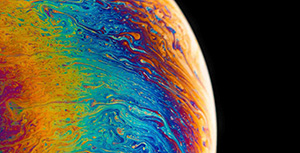str = 'hello world and hello python and hello java'
1、replace() ---替换函数
语法:字符串序列.replace(旧子串,新子串, 替换次数)
1.1 将‘and’替换为‘和’
new_str = str.replace('and', '和')
print(new_str)
执行结果:hello world 和 hello python 和 hello java
1.2 将‘and’替换为‘和’一次
new_str = str.replace('and', '和', 1)
print(new_str)
执行结果:hello world 和 hello python and hello java
总结:
调用了replace函数后发现原字符串的数据并没有修改,修改后的数据是replace函数的返回值;
说明字符串是不可变数据类型;
2、split() ---分割函数,返回一个列表,丢失分割字符
语法:字符串序列.split(分割字符, num)
注意:num表示分割字符出现的次数,即分割几次,将来返回数据个数为num+1个
2.1 以‘and’为分割符分割str
new_str1 = str.split('and')
print(new_str1)
执行结果:['hello world ', ' hello python ', ' hello java']
2.2 以‘and’为分割符分割str一次
new_str1 = str.split('and', 1)
print(new_str1)
执行结果:['hello world ', ' hello python and hello java']
3、join() ---合并函数,合并列表里的字符串数据为一个大字符串
语法:字符或子串.join(多字符串组成的序列)
list = ['aa', 'bb', 'cc']
将list里的字符串用符号‘=’连接
new_str = '='.join(list)
执行结果:aa=bb=cc